The latest version 0.7 of the uPickle Scala serialization library lets you easily serialize your Scala values to the binary MessagePack format, in addition to the existing JSON serialization format. This gives you the option of compact, high-performance, binary serialization entirely for free, for any value you were previously JSON serializing. This blog post will explore the benefits of binary serialization, and what uPickle brings to the table that's special.
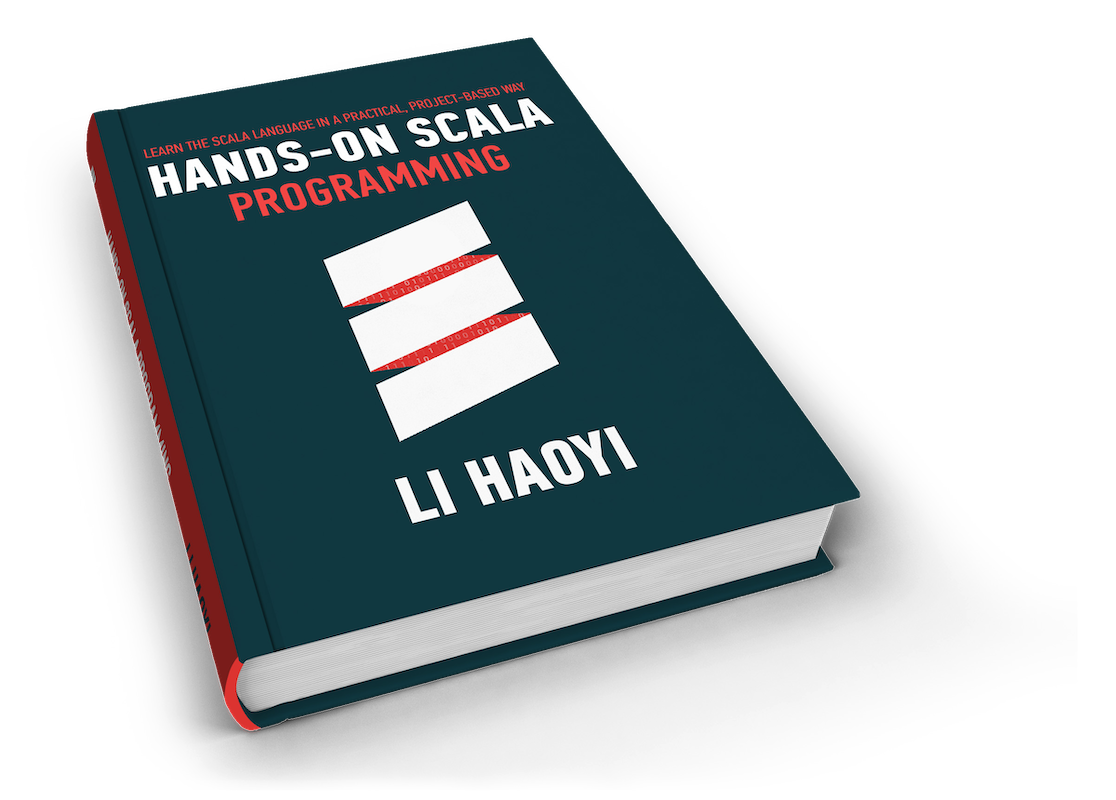
About the Author: Haoyi is a software engineer, and the author of many open-source Scala tools such as the Ammonite REPL and the Mill Build Tool. If you enjoyed the contents on this blog, you may also enjoy Haoyi's book Hands-on Scala Programming
uPickle has always provided an intuitive, performant, boilerplate-free way of serializing your Scala values to JSON strings:
import upickle.default._
write(1) ==> "1"
write(Seq(1, 2, 3)) ==> "[1,2,3]"
read[Seq[Int]]("[1,2,3]") ==> List(1, 2, 3)
write((1, "omg", true)) ==> """[1,"omg",true]"""
read[(Int, String, Boolean)]("""[1,"omg",true]""") ==> (1, "omg", true)
uPickle provides support for the most common data structures that people want to serialize: primitive types (integers, strings, booleans, ...), collections (lists, sets, maps, ...) and user-defined case classes. These should support the vast majority of tree-like data structures that you would want to serialize to the tree-like JSON format. uPickle is among the fastest of the common Scala JSON serialization libraries, and works cross-platform on the JVM, Scala-JS and (soon) Scala-Native.
The latest 0.7.x release of uPickle provides drop-in binary serialization: simply swap out your reads and writes with readBinarys and writeBinarys, and you can serialize all the same data structures to MessagePack formatted byte arrays:
import upickle.default._
writeBinary(1) ==> Array(1)
writeBinary(Seq(1, 2, 3)) ==> Array(0x93.toByte, 1, 2, 3)
readBinary[Seq[Int]](Array[Byte](0x93.toByte, 1, 2, 3)) ==> List(1, 2, 3)
val serializedTuple = Array[Byte](0x93.toByte, 1, 0xa3.toByte, 111, 109, 103, 0xc3.toByte)
writeBinary((1, "omg", true)) ==> serializedTuple
readBinary[(Int, String, Boolean)](serializedTuple) ==> (1, "omg", true)
There are three big wins for binary serialization:
Data size: in the above example, the tuple (1, "omg", true) serializes to 14 bytes in JSON ([1,"omg",true]) but only 8 bytes in messagepack (0x93 0x01
0xa3 0x6f 0x6d 0x67 0xc3).
Performance: MessagePack binary serialization with uPickle is anywhere from 50-100% faster than JSON serialization, for both reads and writes.
Binary blobs support: if you want to send some arbitrary bunch-of-bytes (e.g. an image file) using JSON, you are forced to hex/base64 encode it to be sent as a string, or to send it as a list of JSON numbers. This further bloats the data-size and reduces performance
The performance difference between uPickle's binary serialization and it's JSON serialization can be seen in benchmarks (higher number is better):
| Library | Reads | Write |
|---|---|---|
| Jackson-Scala | 2,080,682 | 8,905,996 |
| Play Json | 1,123,923 | 1,518,832 |
| Circe | 2,172,638 | 2,057,883 |
| uPickle | 3,078,442 | 4,018,176 |
| uPickle binary | 4,907,232 | 6,812,322 |
While the difference in size between MessagePack and JSON is less dramatic after compression (e.g. GZip), MessagePack's small uncompressed size reduces the need for spending CPU cycles on compressing/de-compressing messages. And if you do choose to compress them, the smaller MessagePack binaries will take less time to compress than large JSON strings. Both of these are on top of MessagePack's inherent performance advantage.
One big benefit of uPickle is that the binary MessagePack format is a drop-in replacement for the JSON format: you can serialize all of the same things you used to be able to serialize with uPickle, just to compact binary data instead of JSON. This includes primitives:
write(1) ==> "1"
writeBinary(1) ==> Array(1)
Collections:
write(Seq(1, 2, 3)) ==> "[1,2,3]"
read[Seq[Int]]("[1,2,3]") ==> List(1, 2, 3)
writeBinary(Seq(1, 2, 3)) ==> Array(0x93.toByte, 1, 2, 3)
readBinary[Seq[Int]](Array[Byte](0x93.toByte, 1, 2, 3)) ==> List(1, 2, 3)
Tuples:
write((1, "omg", true)) ==> """[1,"omg",true]"""
read[(Int, String, Boolean)]("""[1,"omg",true]""") ==> (1, "omg", true)
val serializedTuple = Array[Byte](0x93.toByte, 1, 0xa3.toByte, 111, 109, 103, 0xc3.toByte)
writeBinary((1, "omg", true)) ==> serializedTuple
readBinary[(Int, String, Boolean)](serializedTuple) ==> (1, "omg", true)
Or case classes:
case class Thing(a: Int, b: String)
object Thing{
implicit val rw: ReadWriter[Thing] = macroRW
}
write(Thing(1, "gg")) ==> """{"a":1,"b":"gg"}"""
writeBinary(Thing(1, "gg")) ==> Array[Byte](-126, -95, 97, 1, -95, 98, -94, 103, 103)
There are many subtleties to how serialization works: streaming reading/writing to/from files, handling of defaults, custom serializers, and so forth. With most other libraries, changing to a different serialization format involves swapping out the entire library; this means different syntax for reading/writing, different implicits you need to define, different sets of things that you can and cannot serialize. Changing serialization from JSON to binary has traditionally been a non-trivial endeavor.
With uPickle, it's just a matter of swapping out read/write with readBinary/writeBinary, and everything else can keep working as before!
uPickle's binary serialization uses the standard MessagePack format. This has several advantages compared to rolling your own ad-hoc binary serialization scheme:
It has a thorough specification; you aren't the only one who knows how MessagePack works! And if someone doesn't know, it's easy to find out.
It has broad support, in almost every language: Java, Python, C, the list goes on. Since uPickle serializes to standard MessagePack, you can inter-operate with programs written in all these other languages for free.
Semantically it is basically just JSON: lists, dictionaries, and primitives. This means the ways things are serialized in uPickle's MessagePack format is almost identical to the way they are serialized in uPickle's JSON format, and you can inspect MessagePack binaries by converting them to JSON for easy viewing.
uPickle's MessagePack blobs have the same schema-evolution capabilities as it's JSON strings: you can add new fields to your Scala case classes, as long as you provide a default if the field is not present. You can delete old fields from your case class and uPickle will happily skip over those fields in the MessagePack blobs. This makes storing or exchanging MessagePack binary blobs much less fragile than, say, Java-serialization blobs
While MessagePack isn't perfect, it is a generally reasonable way of serializing JSON-like binary data: quick to encode/decode, space-efficient, and avoids the opacity, confusion, and fragility that tends to befall many hand-crafted binary formats. While not optimized for your specific use case, as a general-purpose binary format it is very likely "good enough".
uPickle's architecture is such that MessagePack isn't blessed: if needed, we could add support for other JSON-like serialization formats such as CBOR, BSON, and so on. Nevertheless, MessagePack is a fine format to come bundled with uPickle as it's default binary serializer.
uPickle's original contribution to the Scala ecosystem was that it made it very, very easy to serialize typical data-structures to simple, predictable JSON: no fancy configuration, no confusing imports, just upickle.default.write and read and you're done.
With uPickle 0.7, this capability has been extended to binary serialization: it is now trivial to serialize any of the common data structures to the common MessagePack binary format. Whether for speeding up your existing JSON RPCs, inter-operating with third party MessagePack-based services, or efficiently storing your Scala binary data on disk or in a database, uPickle's MessagePack backend makes it quick, efficient and predictable. While for more specialized tasks it may still make sense to use a hand-crafted serialization format, for "most" boring use-cases where you need binary serialization you can just use uPickle.
uPickle 0.7.1 has been published to Maven Central, and is already used in the latest versions of Ammonite and Mill. Try it out!
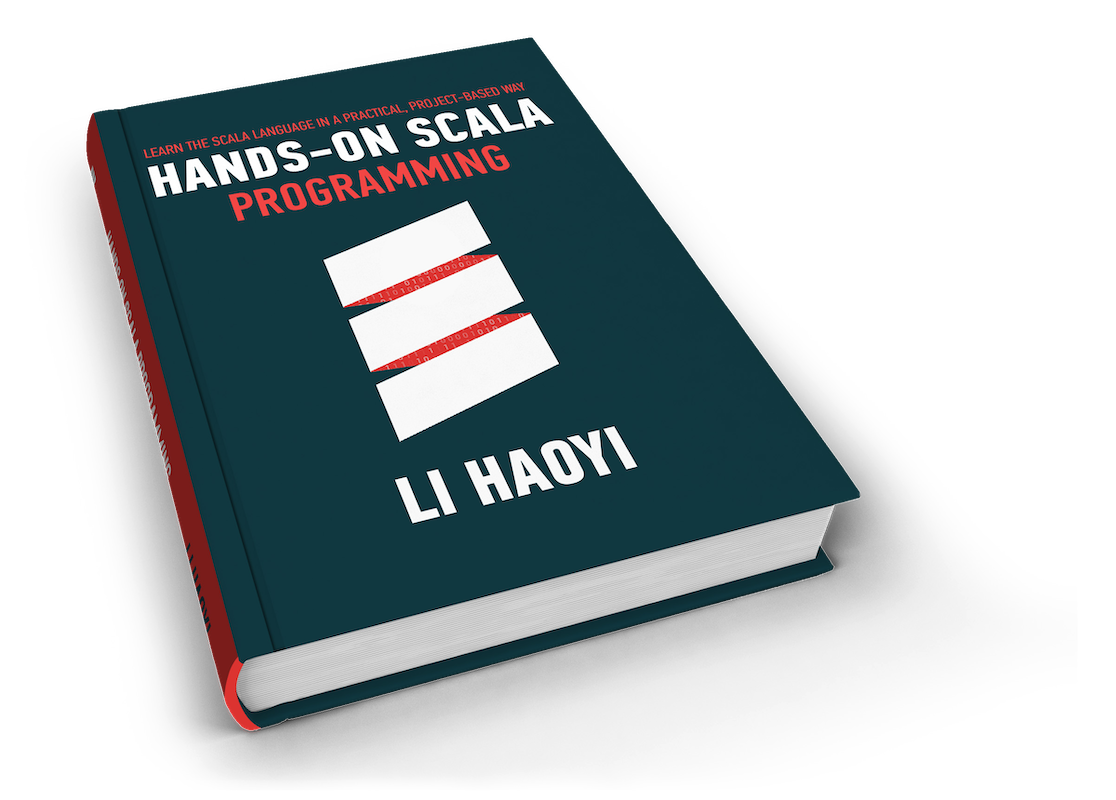
About the Author: Haoyi is a software engineer, and the author of many open-source Scala tools such as the Ammonite REPL and the Mill Build Tool. If you enjoyed the contents on this blog, you may also enjoy Haoyi's book Hands-on Scala Programming