Platforms like Github, Bitbucket, and Phabricator all provide ways of browsing and searching your project's source code online, as part of their larger suite of collaboration features. While their overall platform is rich and valuable, my experience with their online code-explorers has always been mediocre and underwhelming.
This post contrasts the experience of exploring code online with that using offline tools, that many would already be familiar with. How exactly is the online browsing experience inferior? Why is that the case? And is it possible to do better? What would "better" look like?
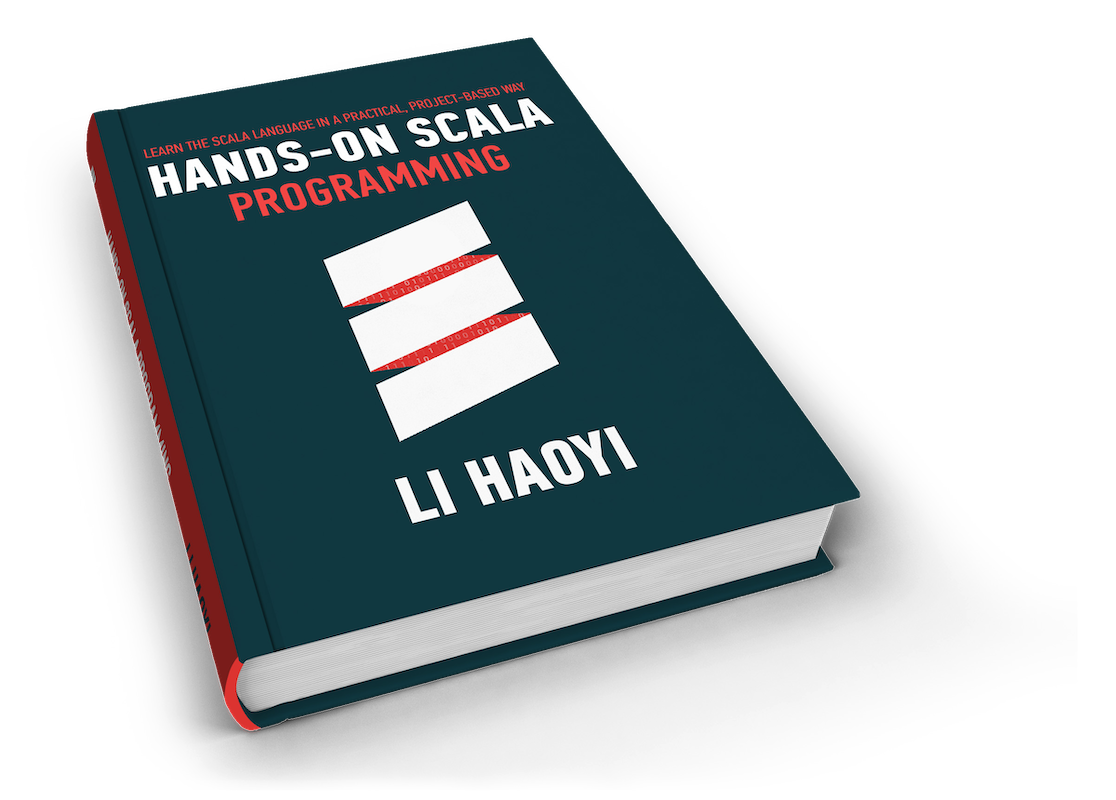
About the Author: Haoyi is a software engineer, and the author of many open-source Scala tools such as the Ammonite REPL and the Mill Build Tool. If you enjoyed the contents on this blog, you may also enjoy Haoyi's book Hands-on Scala Programming
There are many reasons someone would want to explore code online:
You are looking through the sources of a library you're using, but are not actively working on.
Your editor's search isn't very good, or is unable to handle the size of your codebase, possibly in the millions or tens-of-millions of lines.
You want to send someone a link to a piece of code to discuss: in chat, on mailing lists, or in external documentation or design docs
Online code editors have so far not taken off, outside of specific niches. It's likely that the people will always be doing "serious work" in offline, local editors. Nevertheless, there will always be a place for an online code explorer that provides a place you can "go to" to look at and begin understanding a codebase.
In this section, we'll compare Github, which is reasonably representative of the online code explorers that are available, to example offline tools to see what the difference is.
Browsing through source on e.g. Github works, but is slow and clunky, generally inferior (Left) to browsing in e.g. Sublime Text (Right).
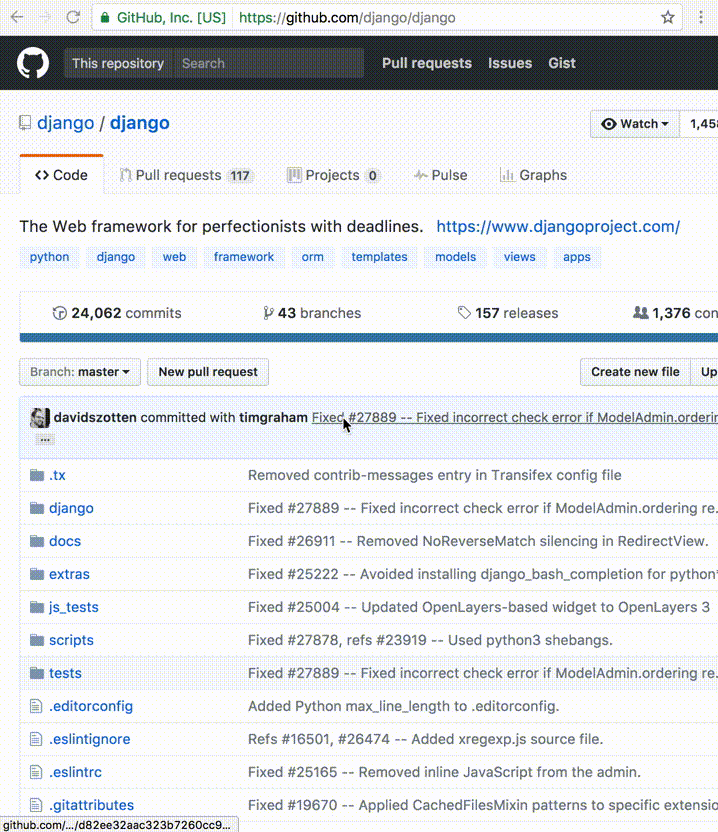
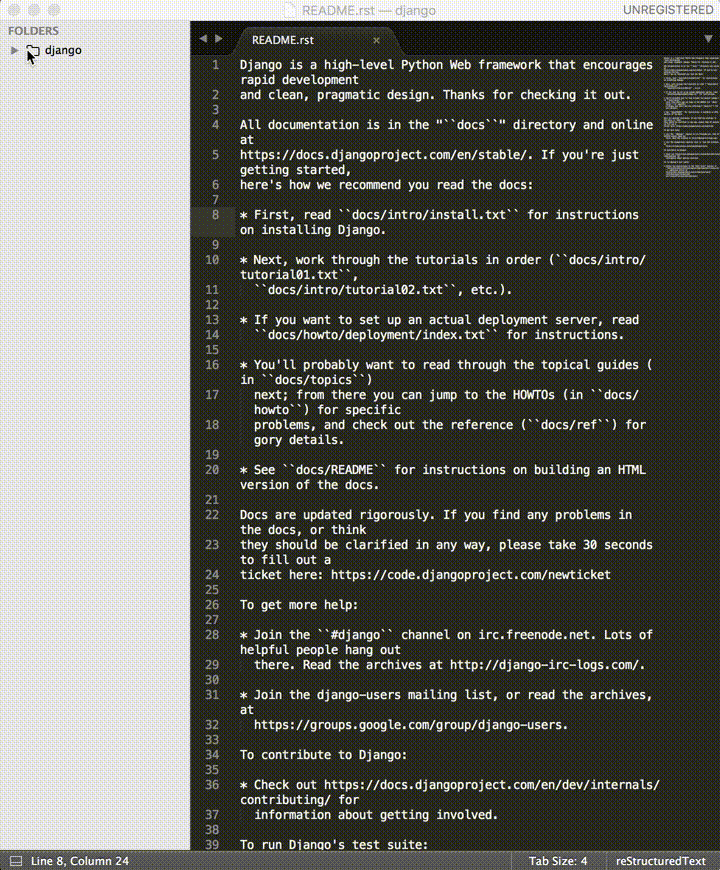
As you can see, in Sublime, you can click through the files of your project instantly, and you can see the entire structure of your project on the left while you find your way around it. In Github, clicking through files and folders is comparatively slow, and it's easy to lose track of where you are. To some extent, tools like Octotree mitigate this, but the online browsing and reading experience still doesn't match what you would be used to offline.
Similarly, searching for things on Github and other code-hosting platforms is slow, and not very accurate:
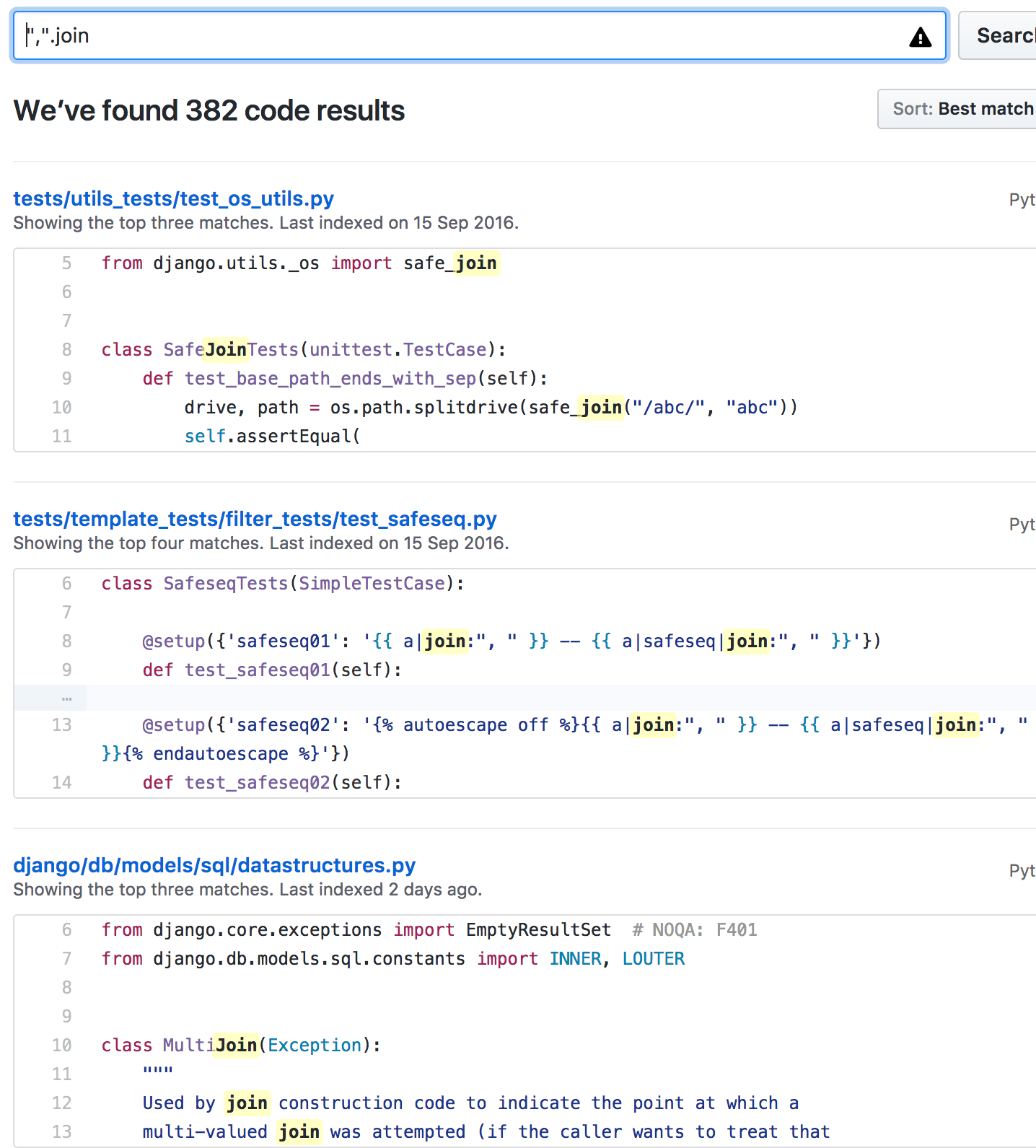
In this case, you can't even find the usages of a trivial string of text, because Github search does not support special characters. Furthermore, just the act of searching pulls you away from the code you were Browsing before, which is likely the code you were trying to understand when you searched for something in the first place! And clicking into any individual search result again pulls you away from the search results you were likely skimming before. Overall, this makes it hard to use search to augment your reading-of-code: searching, and investigating each result, makes you immediately lose sight and context of the code you were trying to read.
Searching through your repositories with Hound or LiveGrep is very fast, and precise. But after you find something, it forwards you to a Github URL to view the code. That means if you want to explore the code and files surrounding the result you found (a common thing to do if you want to properly understand it) you are again stuck using Github's slow online code browser, or poking around in your editor/console to make sure you're on the right branch looking at the right version of the right file.
Apart from having a mediocre view of the current code, most online services like Github also do not have a good way of browsing and visualizing your Git history. The UI is slow and clunky for performing basic tasks, such a scrolling through more than 30 commits. This is clear when you compare Github (Left) to offline tools like SourceTree (Right):
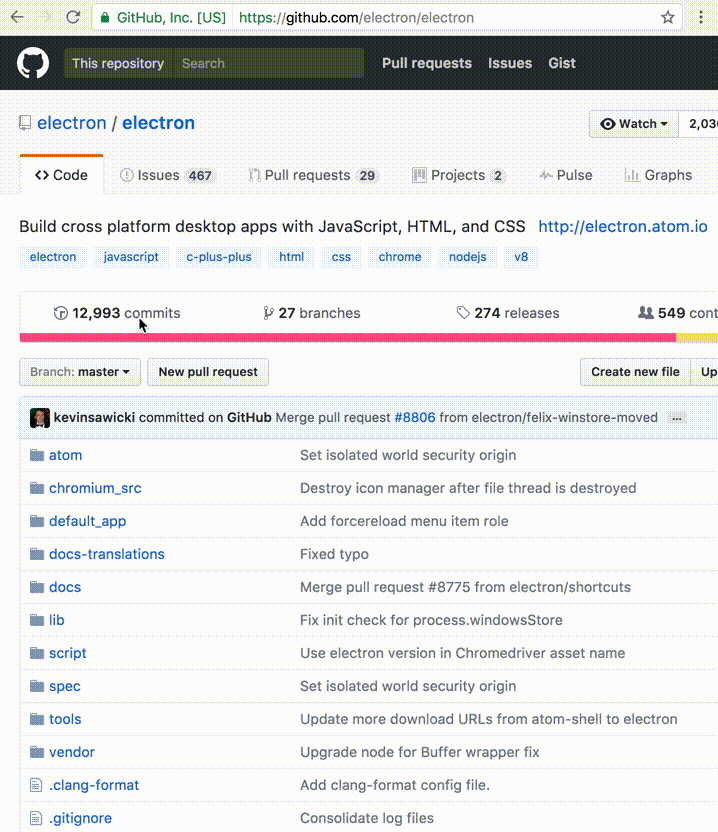
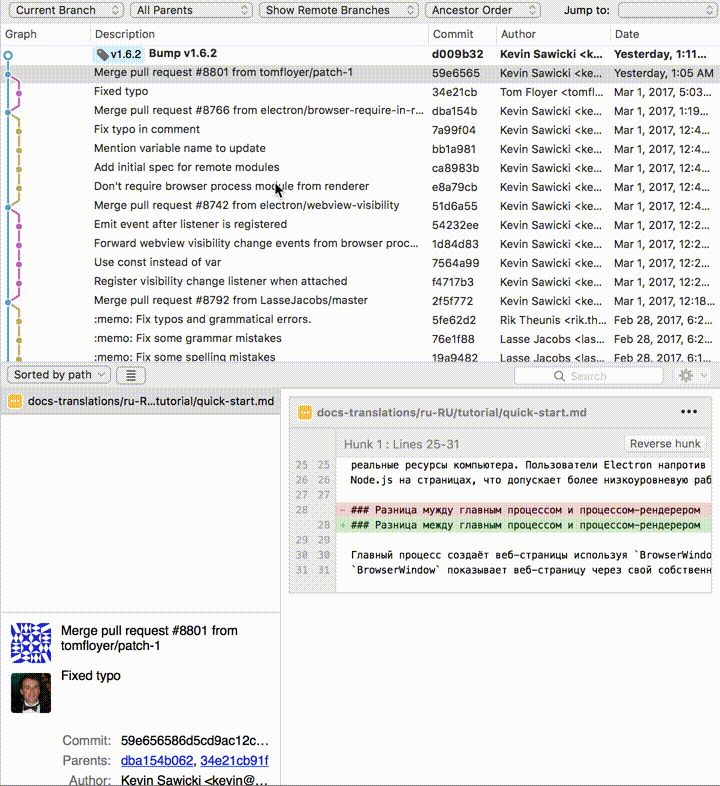
SourceTree, for all its weaknesses does a pretty good job at letting you see what commits are in your history, and what's in them. Github on the other hand punishes you with a 5-second page load every 30 commits you want to load, no need to reload the entire page just to see what's in a commit. It's fast and convenient.
While in these examples I used Github as the baseline, other online code hosts like BitBucket or Phabricator have similarly slow, clunky code explorers.
The UI of online tools has more "styling", but none of them provide a compelling online code-explorer, certainly not one that reaches the convenience of exploring code using offline tools. As I've shown in the above gifs, the experience reading code online is slower and clunkier than that working with offline tools. Many common tasks:
Are all slow and tedious affairs.
Why are all existing online code explorers such poor experiences? I would argue due to a few reasons:
These companies provide a hundred and one other features; the online code browser is only one of them, so it doesn't get that much attention
These online code explorers are websites first, and prettied up second, rather than being built from the ground up to match the quality of the offline experience
There are other tools in this space: things like LiveGrep, Hound or OpenGrok, which provide fast search, but not much else. There are online editors and development environments like CodeAnywhere, which attempt to port the entire development environment into the cloud. None of these really satisfy the need of a convenient, zero-setup way to open a page and read and understand source code, online.
Why should people going to any project on Github and wanting to look around not have as good an experience as those who are working on the project directly?
My own attempt at answering this question is the Fluent code explorer.
Fluent is an online code explorer that allows you to browse and search code online as easily and seamlessly as you would using your offline tools.
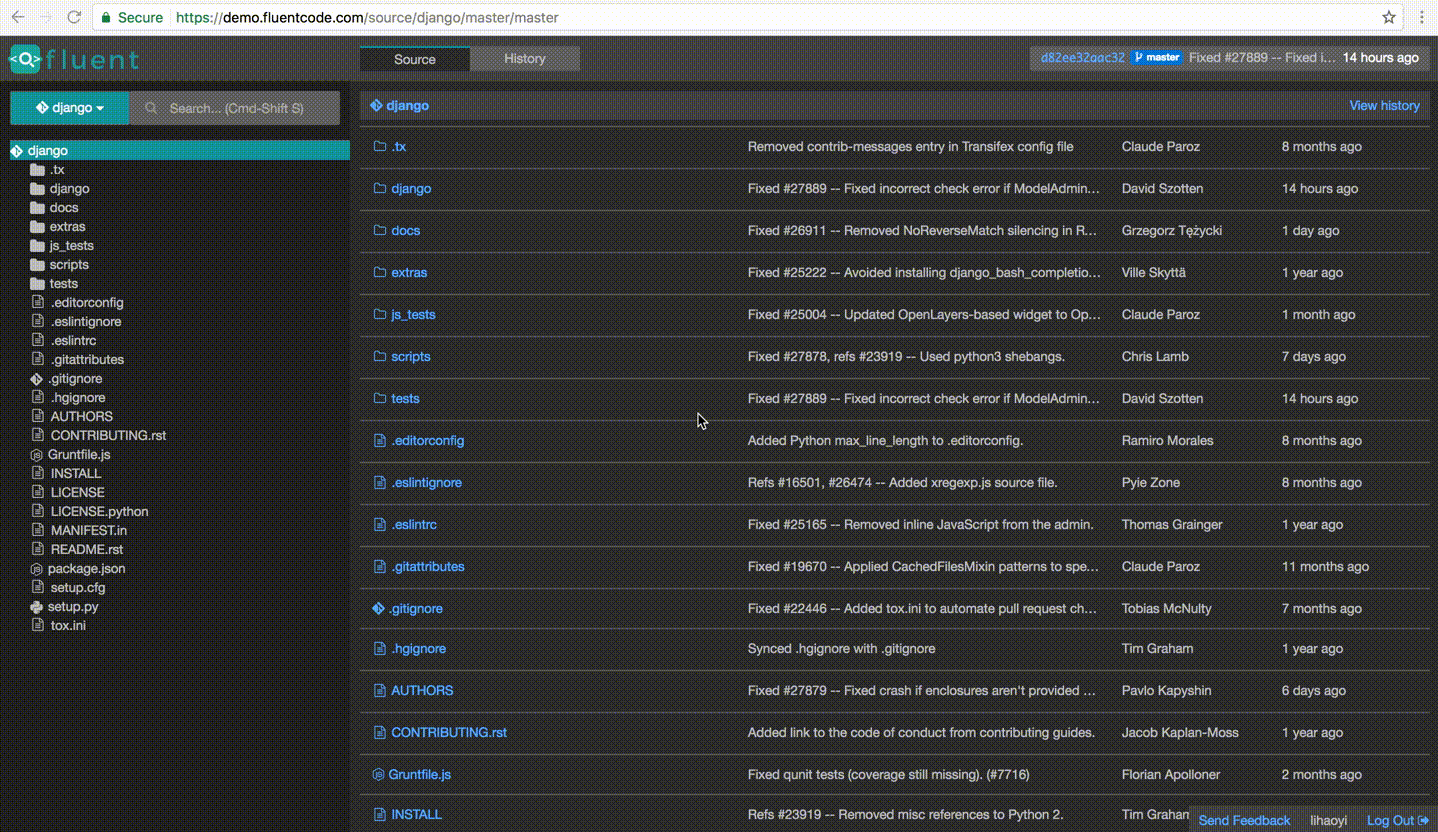
Rather than being slow and clunky like Github and similar websites, Fluent is lightning fast to operate and feels just as comfortable as offline tools like Sublime Text when it comes to finding your way around the project. You can try out our online demo if you want to poke around and get a feel for what Fluent does.
Similarly, Fluent lets you quickly and easily visualize and dig through the commit history of a project:
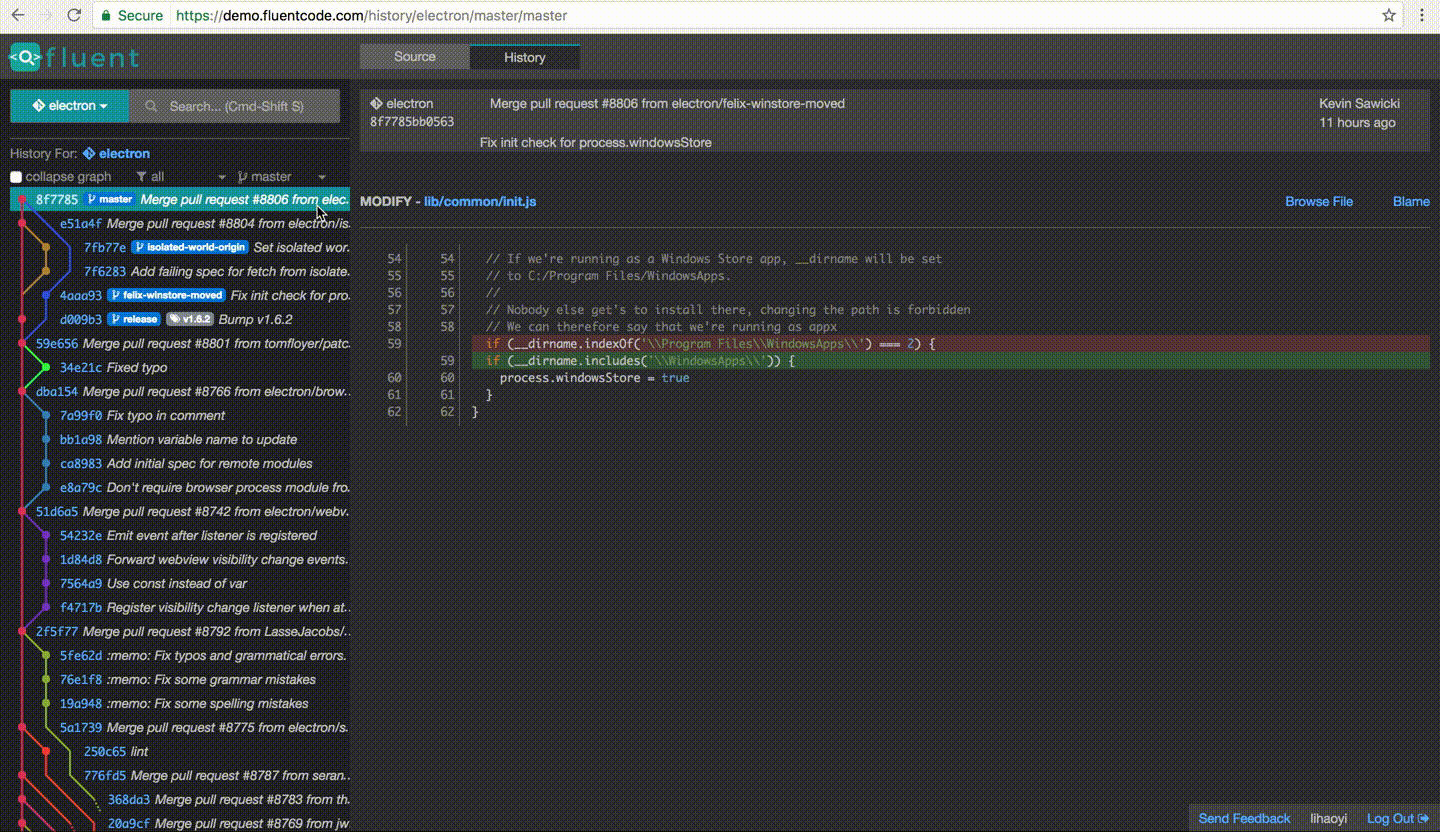
Letting you easily browse through a handful, hundreds or hundreds of thousands of commits as easily as you would offline, far more easily than clicking through 30-commits at a time in the online UIs of Github or its competitors.
Apart from browsing through code file-by-file, another common use case is searching through large amounts of code for keywords or snippets of code. This is useful to quickly get a feel of what exists in the codebase, and where functions and modules are defined or used. Even when you are working offline in your own IDE or editor, searching for things is one of the most common actions when trying to understand code.
Most code hosting services on the web have mediocre search functionality. Github, as described earlier, has a relatively slow experience along with odd limits like not letting you search for punctuation. Fluent lets you search and have results pop up instantly, even before you're finished typing. Furthermore, you can easily navigate to any of the search results without reloading the page and losing track of what you were searching for.
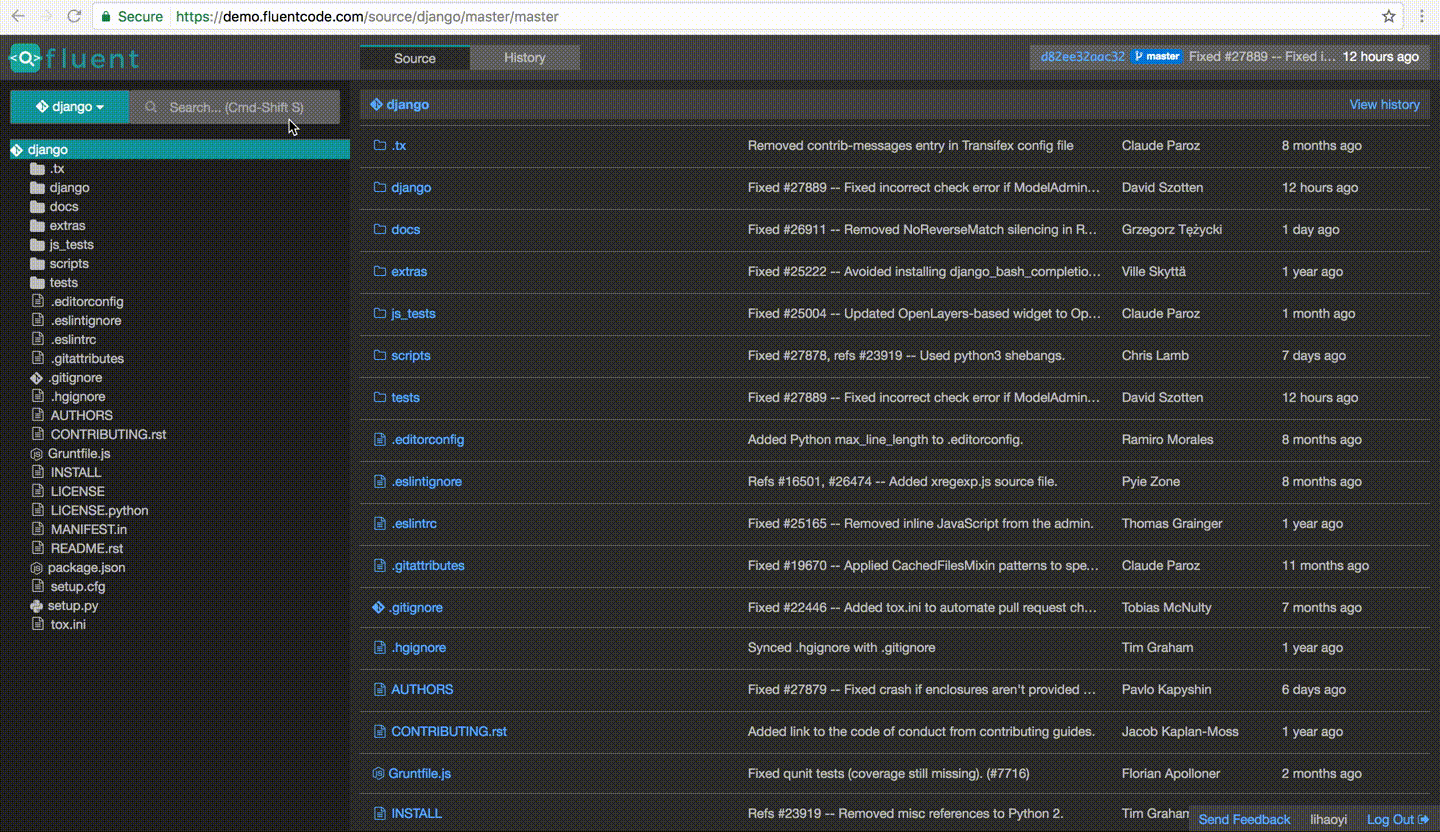
While Github allows you to search source code, it does so in a disruptive way that refreshes your page and yanks you away from the code you were previously looking at. It cannot search for special characters that are common in source code: things like {s or .s or "s, and it does provide the as-you-type immediate feedback and results that Fluent does, which lets you tweak your search queries to find exactly what you want.
A fast code explorer is a useful tool in an engineering organization: it makes code available for anyone to read and understand, not just the ones who happen to have the specific repository downloaded and and set up. It provides a way to quickly search for code that's more user-friendly than searching at the command line, and provides a consistent way for anyone to link to snippets of code in online discussions or documentation.
It's not easy to provide an online code explorer that compares well with offline tools, especially one that maintains its performance while scaling up to large repositories like the Linux Kernel or IntelliJ-IDEA with tens to hundreds of thousands of files and commits. Fluent nonetheless manages to achieve this, providing an online experience as fast and seamless as any offline editor or IDE.
The goal of Fluent is to improve the state of code reading online. There really is no reason why everyone who is hosting code online, whether through Github, Phabricator, or some other site, should not have their code immediately accessible and comfortably browseable by anyone who happens upon their project. No reason why companies, which often have teams of engineers discussing and collaborating on their codebase, should not have an online place where anyone can go to look at the current state of the code, or reference when discussing code online or in documentation. While Github and friends are definitely a marked improvements over their predecessors like SourceForge and Google Code, there is still a ways to go to bring online code-exploration from "ok" to "great".
Fluent is currently offered as a self-hosted, standalone installation. Rather than having to ship your code to our servers, and trusting us to take care of it, you can run Fluent on your own server and ensure your code never leaves your VPN. On top of that you can configure email or Google/Github single-sign on if you want to further control who is allowed to access it. Try out our online demo if you want to see what it's like.
We are currently offering Fluent for free for teams of up to 30 users, without needing a license key, and you directly install it by following the instructions at install.fluentcode.com. If you have more than 30 users in your team, you can request a license for a one-month free trial before you install it.
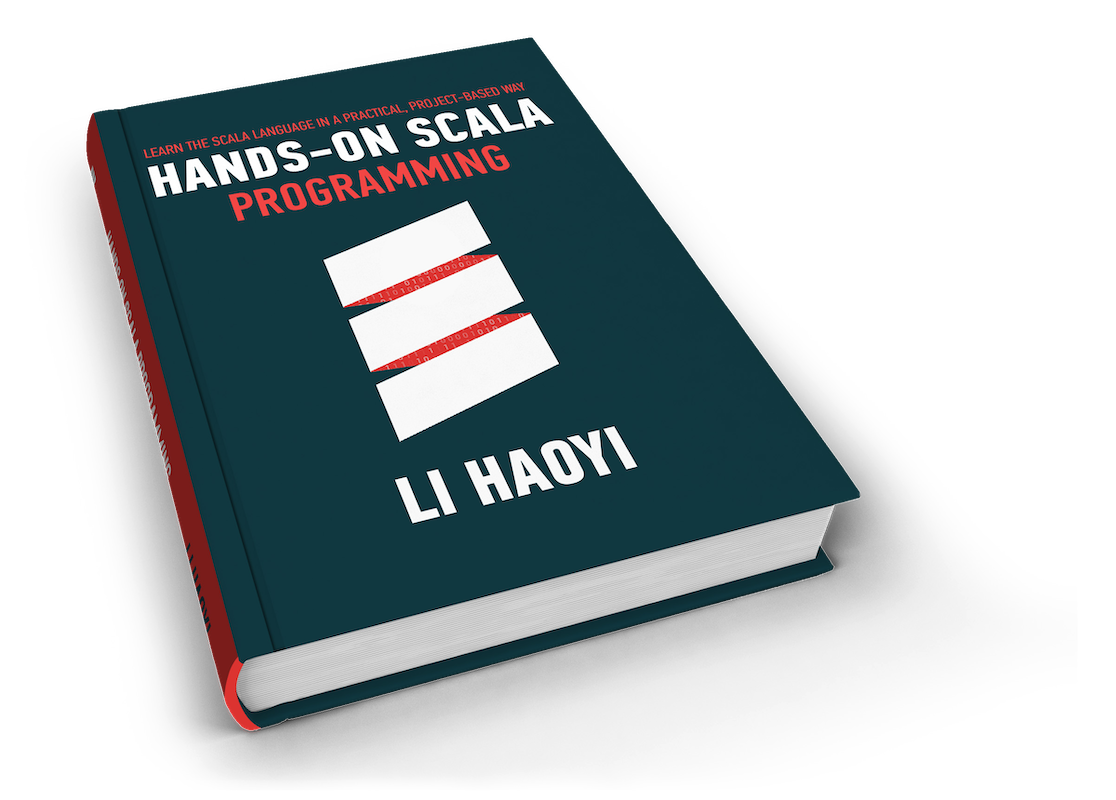
About the Author: Haoyi is a software engineer, and the author of many open-source Scala tools such as the Ammonite REPL and the Mill Build Tool. If you enjoyed the contents on this blog, you may also enjoy Haoyi's book Hands-on Scala Programming